PowerSchool is an easy to use, web-based teacher to student information system. It is intended to provide parents, students and teachers with a tool to communicate student performance, grades and attendance. PowerSchool may be accessed from any place the parent/guardian can access the Internet. The application is a secure link that encrypts the data to and from the end user. In addition, a username and password are provided to allow access for only authorized users to the appropriate student records. Parent login information will be sent with student or mailed home to the current mailing address on file. Login and passwords are also provided on the quarterly Grade Report.
How do I access the Parent Portal?
The Parent Portal can be accessed using the link on the on this website or at the web address: https://spjusd.powerschool.com/parent
Use this link to navigate to
Powerschool for Parents and Students (link opens in a new window)
Use this link to Navigate to
Powerschool for Teachers (link opens in a new window)
What can I see on the PowerSchool site?
- Parents and students can access the following information:
- Attendance for the past two weeks or for the whole quarter
- Daily School Bulletin used by the school
- Grades for current classes, as well as the assignments that make up those grades. Click on any highlighted link, as a grade, to open more details about assignments.
- Teacher Comments
- Final grades from previous quarters
- Reports via email, which allow parents to request daily, weekly, or monthly reports to be sent via email
Do parents and students see the same information in Powerschool?
When students and parents access the PowerSchool server, they see the same information with one exception; only parents have the ability to request automatic progress reports via email.
Can I print what I see in PowerSchool?
The best way to print is to use the Print Page icon located at the bottom of the pages in PowerSchool.
I know that teachers sometimes weight different categories of grades. How does this affect how a grade is calculated?
Many teachers use categories such as test, quizzes, daily work to organize and give different weights to grades; how they weight them is an individual decision. Teachers share with students how they grade at the beginning of each course. As always you may contact teachers or request a phone call or meeting at any time.
Can other people see my son’s/daughter’s grades?
As long as YOU protect your password, only you and school district employees associated with your child will be able to see your child’s grades. If for any reason you believe your login ID and password has been breached, call the school and request that the ID and password be changed.
What is required for a parent to connect to the PowerSchool Server?
Users need the following to connect:
- A computer or mobile devices with a connection to the Internet
- A login username and password supplied by LHS
Are Passwords case sensitive?
In general, passwords are not case sensitive. However, it may depend on the browser you are using as well as the platform and operating system of the computer you are using to access the site. If all lower case does not work, we recommend that you try the login and password with the case as shown on your information sheet. If you encounter difficulties, please contact us.
Can I change my ID and Password?
It is not possible for you to change your ID and password. Keep it confidential. You should treat it as you would an ATM card or credit card.
I have more than one child enrolled in the district. Is there a family login?
PowerSchool maintains a one child to one parent relationship to ensure your child’s academic information will not be viewed by unauthorized users. There are no family logins available in PowerSchool.
Why does it take such a long time for PowerSchool to load in my web browser?
The speed at which your web browser can display a specific website depends on the speed of your own internet connection.
Do I need to log out of PowerSchool? Can I simply exit or close my browser window?
Logging out is the only way to ensure no other users can access the information you have securely logged in to view. Please make sure you Logout when you are finished with PowerSchool.